Heroku is a nice free service you can deploy your backend on: porting Cloud Functions or Dialogflow inline editor fulfillment is pretty easy to do!
After creating a node.js project in Heroku, just change package.json as the following, to include AoG package:
{
"name": "node-js-getting-started",
"version": "0.3.0",
"description": "A sample Node.js app using Express 4",
"engines": {
"node": "8"
},
"main": "index.js",
"dependencies": {
"actions-on-google": "^2.9.1-preview.1",
"ejs": "^2.5.6",
"express": "^4.15.2"
},
"devDependencies": {
"request": "^2.81.0",
"tape": "^4.7.0"
},
"repository": {
"type": "git",
"url": "https://github.com/heroku/node-js-getting-started"
},
"keywords": [
"node",
"heroku",
"express"
],
"license": "Apache-2.0"
}
'use strict';
const express = require('express')
const bodyParser = require('body-parser')
const path = require('path')
const PORT = process.env.PORT || 5000
const {dialogflow, HtmlResponse} = require('actions-on-google');
const app = dialogflow({debug: true});
<insert your intents fullfilment here>
express().use(bodyParser.json(), app).listen(PORT);
app.intent('Welcome', (conv) => {
console.log('welcome');
conv.ask('Welcome!');
}
});
Back to Dialogflow, update the fulfillment URL with the one of the Heroku project:
You can now use Dialogflow emulator to test Action behaviour!🙌🙌🙌
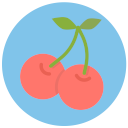

No comments:
Post a Comment