Note: this post was also published to Medium.
Following this post you are going to develop a small game featuring collisions with PICO-8.
Game concept
The game is a tribute to Lazy Jones’ “The Turk”. We are going to develop “The cupcake”, same concept...different dish!
In this game, cupcakes are delivered through a conveyor belt and the player tries to get them with a spoon, while being disturbed by a wasp wandering through the screen.
Sprite design
In this game, cupcakes are delivered through a conveyor belt and the player tries to get them with a spoon, while being disturbed by a wasp wandering through the screen.
Sprite design
As usual, you are going to draw sprites first. You need to draw:
- the cupcake
- the spoon
- the wasp
- the belt
- the floor
Here’s how I designed them but feel free to draw your own!

Map design
- the cupcake
- the spoon
- the wasp
- the belt
- the floor
Here’s how I designed them but feel free to draw your own!
Map design
The map is a grid of sprites and you can place sprites on map by using map editor.
The entire map is 128x128 pixels and every sprite with zoom 1x takes 8 pixels, so the map can be divided into 16 rows and 16 columns.
While x position starts from 0 at left and increases going to the right, y is 0 at top and increases going down to the map floor.
Put the floor and the belt on the map, you will place the spoon, cupcakes and the wasp programmatically on screen.

Just to follow this tutorial, the floor should be 5 tiles high and the belt should be placed 5 tiles from the top.
Game developmentTo keep it simple, just begin by implementing cupcakes moving on the belt, because they only goes from left to right all the time and no user interaction is required.
Define a cupcake variable to hold the cupcake sprite number and the current cupcake position on screen.
cup = {};
Init the cupcake position and sprite in a dedicated function initCup():
function initcup()
cup.x = -8
cup.y = 24
cup.sprite = 1
end
in the moveCup() function, you will define how the cupcakes (even if it’s a single cupcake!) are going to move:
function movecup()
if (cup.x <= 128) then
cup.x = cup.x+1
else
cup.x=-8
end
end
Here, if the cupcake goes beyond the right margin of the screen is placed beyond the left side, otherwise it goes left.
To develop wasp behaviour, define a new wasp variable:
wasp = {}
The wasp will pop in a random location on screen, so you will define initwasp() this way:
function initwasp()
wasp.x = rnd(8*13)
wasp.y = rnd(8*6)
wasp.sprite = 3
wasp.up = true
wasp.left = true
end
wasp variable also defines two additional fields “up” and “left” which aid to control the “random” movement across the screen.
movewasp() function uses wasp position and flags to determine wasp’s next direction:
function movewasp()
if (wasp.y >= 64) then
wasp.up = true
end
if (wasp.y <= 0) then
wasp.up = false
end
if (wasp.up) then
wasp.y = wasp.y-1
else
wasp.y = wasp.y+1
end
if (wasp.x <= 0) then
wasp.left = false
end
if (wasp.x >= 116) then
wasp.left = true
end
if (wasp.left) then
wasp.x = wasp.x-1
else
wasp.x = wasp.x+1
end
end
You are going to implement spoon movement last, so you are going to define the last variable “spoon”:
var spoon = {}
Since spoon has to be launched, the variable is going to have an additional flag “launched” which will prevent x-axis movement during the launch phase.
The entire map is 128x128 pixels and every sprite with zoom 1x takes 8 pixels, so the map can be divided into 16 rows and 16 columns.
While x position starts from 0 at left and increases going to the right, y is 0 at top and increases going down to the map floor.
Put the floor and the belt on the map, you will place the spoon, cupcakes and the wasp programmatically on screen.
Just to follow this tutorial, the floor should be 5 tiles high and the belt should be placed 5 tiles from the top.
Game developmentTo keep it simple, just begin by implementing cupcakes moving on the belt, because they only goes from left to right all the time and no user interaction is required.
Define a cupcake variable to hold the cupcake sprite number and the current cupcake position on screen.
cup = {};
Init the cupcake position and sprite in a dedicated function initCup():
function initcup()
cup.x = -8
cup.y = 24
cup.sprite = 1
end
in the moveCup() function, you will define how the cupcakes (even if it’s a single cupcake!) are going to move:
function movecup()
if (cup.x <= 128) then
cup.x = cup.x+1
else
cup.x=-8
end
end
Here, if the cupcake goes beyond the right margin of the screen is placed beyond the left side, otherwise it goes left.
To develop wasp behaviour, define a new wasp variable:
wasp = {}
The wasp will pop in a random location on screen, so you will define initwasp() this way:
function initwasp()
wasp.x = rnd(8*13)
wasp.y = rnd(8*6)
wasp.sprite = 3
wasp.up = true
wasp.left = true
end
wasp variable also defines two additional fields “up” and “left” which aid to control the “random” movement across the screen.
movewasp() function uses wasp position and flags to determine wasp’s next direction:
function movewasp()
if (wasp.y >= 64) then
wasp.up = true
end
if (wasp.y <= 0) then
wasp.up = false
end
if (wasp.up) then
wasp.y = wasp.y-1
else
wasp.y = wasp.y+1
end
if (wasp.x <= 0) then
wasp.left = false
end
if (wasp.x >= 116) then
wasp.left = true
end
if (wasp.left) then
wasp.x = wasp.x-1
else
wasp.x = wasp.x+1
end
end
You are going to implement spoon movement last, so you are going to define the last variable “spoon”:
var spoon = {}
Since spoon has to be launched, the variable is going to have an additional flag “launched” which will prevent x-axis movement during the launch phase.
function initspoon()
spoon.x = 0
spoon.y = 64
spoon.sprite = 5
spoon.launched = false
end
You will also define movespoon() to implement spoon behaviour:
function movespoon()
if (btn(0) and not spoon.launched) then
if (spoon.x >= 0) then
spoon.x=spoon.x-1
end
end
if (btn(1) and not spoon.launched) then
if (spoon.x<116) then
spoon.x=spoon.x+1
end
end
if (btn(5)) then
spoon.launched = true
end
if (spoon.launched) then
spoon.y = spoon.y-1
end
if (spoon.y <=0) then
initspoon()
end
end
While the spoon is on the ground, it can be moved freely along the x axis; when it has been launched, it can only go up to reach the cupcake. Additionally, when it goes beyond the ceiling, it is restored to the initial position.
You can define the _init() callback to position all the sprites to their own location:
function _init()
initspoon()
initwasp()
initcup()
end
Since all the all the movement behaviours are defined, you can also implement the _draw() callback:
function _draw()
cls()
map(0,0,0,0,128,128)
spr(spoon.sprite, spoon.x, spoon.y)
spr(wasp.sprite, wasp.x, wasp.y)
spr(cup.sprite,cup.x,cup.y)
end
map() function simply draws the map all along the screen.
Collisions
Thinking to the map as a grid, it’s simple to define where two objects collide: this happens when their grid cells are the same.
To get the current object cell just divide the sprite x and y by 8 (the size of a cell) and do some rounding:
function checkcupcollision()
if ((flr(spoon.x/8) == flr(cup.x/8)) and (flr(spoon.y/8)==flr(cup.y/8))) then
initcup()
initspoon()
end
end
function checkwaspcollision()
if ((flr(wasp.x/8) == flr(spoon.x/8)) and (flr(wasp.y/8)==flr(spoon.y/8))) then
initwasp()
initspoon()
end
end
Now everything is set, so you can develop _update() callback:
function _update()
movespoon()
movewasp()
movecup()
checkcupcollision()
checkwaspcollision()
end
Save
Run!

spoon.x = 0
spoon.y = 64
spoon.sprite = 5
spoon.launched = false
end
You will also define movespoon() to implement spoon behaviour:
function movespoon()
if (btn(0) and not spoon.launched) then
if (spoon.x >= 0) then
spoon.x=spoon.x-1
end
end
if (btn(1) and not spoon.launched) then
if (spoon.x<116) then
spoon.x=spoon.x+1
end
end
if (btn(5)) then
spoon.launched = true
end
if (spoon.launched) then
spoon.y = spoon.y-1
end
if (spoon.y <=0) then
initspoon()
end
end
While the spoon is on the ground, it can be moved freely along the x axis; when it has been launched, it can only go up to reach the cupcake. Additionally, when it goes beyond the ceiling, it is restored to the initial position.
You can define the _init() callback to position all the sprites to their own location:
function _init()
initspoon()
initwasp()
initcup()
end
Since all the all the movement behaviours are defined, you can also implement the _draw() callback:
function _draw()
cls()
map(0,0,0,0,128,128)
spr(spoon.sprite, spoon.x, spoon.y)
spr(wasp.sprite, wasp.x, wasp.y)
spr(cup.sprite,cup.x,cup.y)
end
map() function simply draws the map all along the screen.
Collisions
Thinking to the map as a grid, it’s simple to define where two objects collide: this happens when their grid cells are the same.
To get the current object cell just divide the sprite x and y by 8 (the size of a cell) and do some rounding:
function checkcupcollision()
if ((flr(spoon.x/8) == flr(cup.x/8)) and (flr(spoon.y/8)==flr(cup.y/8))) then
initcup()
initspoon()
end
end
function checkwaspcollision()
if ((flr(wasp.x/8) == flr(spoon.x/8)) and (flr(wasp.y/8)==flr(spoon.y/8))) then
initwasp()
initspoon()
end
end
Now everything is set, so you can develop _update() callback:
function _update()
movespoon()
movewasp()
movecup()
checkcupcollision()
checkwaspcollision()
end
Save
Save your work by pressing “ESC” and typing “SAVE CUPCAKE”.
Run!
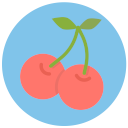
No comments:
Post a Comment